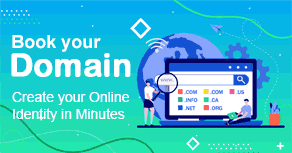Customizing a Bootstrap template is a great way to make it unique and fit the needs of your specific project. Here are some tips for customizing Bootstrap templates:
- Use custom CSS :
Bootstrap provides a range of pre-built CSS classes that you can use to customize the appearance of your template. However, to make more significant changes to the template, you may need to write your own custom CSS. - Modify the HTML structure:
If you want to change the layout or structure of the template, you can modify the HTML code. Make sure to test your changes carefully to ensure that they don’t break the template’s responsiveness or functionality. - Use JavaScript :
Bootstrap comes with a range of pre-built JavaScript plugins, which can be used to add interactivity to your website. You can also write your own JavaScript code to customize the behavior of the template. - Use a custom color scheme:
Bootstrap templates typically come with a default color scheme, but you can customize the colors to match your brand or design preferences. You can do this by modifying the CSS or by using a tool like the Bootstrap Theme Customizer. - Add or remove components:
If the template comes with pre-built components that you don’t need, you can remove them. Alternatively, you can add new components to the template to extend its functionality. - Use a template builder:
There are several template builders available that allow you to customize Bootstrap templates without writing any code. These tools typically provide a visual interface that allows you to drag and drop elements and customize the design.
Note: When customizing a Bootstrap template, it’s important to follow best practices and ensure that your changes don’t break the responsiveness or functionality of the template. Additionally, if you plan to use the template for commercial purposes, make sure to check the license to ensure that you’re allowed to modify and distribute the template.